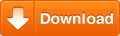PicsInBattle-Patch (v1.00)
This patch allows you to use pictures in the default battle system. It works with RM2k v1.07 and RM2k3 v1.08.
About the HPA file format
This patch is published as HPA file. HPA stands for “Hyper Patch Archive” and is my own patch format, which can currently only be read by Hyper Patcher 2. It has some advantages over other patch formats like IPS. Firstly, it can contain more than one patch per file (so that there is always an option to remove the patch), secondly, a HPA file can contain different versions of patches made for different RPG Maker versions. Hyper Patcher 2 automatically finds the right version, which prevents you from destroying your project by applying a patch on the wrong RPG Maker version or the wrong file.
You can get Hyper Patcher 2 here: Hyper Patcher 2 Demo
To apply a HPA patch, drag your project folder onto HYPERP2.EXE or choose it in the folder tree after starting the tool. Then open the tab “Sonstiges 3″ and click “Patch anwenden…”. You can then choose the patch to apply. “kein Patch für Ihre Makerversion” means that there is no patch for your version of RPG_RT.EXE available.
Usage
After installing the patch, it’s possible to use pictures in battle. Therefor, the pictures which are shown on map are also shown in battle.
The Z position of the pictures can be set using a variable. By default, variable ID 5000 is used, but you can also change this (see below).
You have the following choices:
Backdrop ← 0 ← Heroes/Monster ← Battle animations ← 1 ← Weather effects ← Text boxes (and hero status in RM2k3) ← 2 ← Timer display
Is the variable set to 0, 1 or 2, the pictures are displayed at the corresponding layer. Is the variable set to some other value, e.g. 3, the pictures are not displayed at all.
To give this new possibilities some use, it’s necessary to be able to use event commands like “Show Picture”, “Key Input Processing”, or “Loop” in battle events, if you – for example – want to create a picture-based menu in the battle. If you are using the RM2k3, there is the command “Call Common Event” in battle events, but this isn’t enough in case you want to add some battle-specific action (like “Change Enemy HP”) to this common event.
Here the Event Mixer comes into action. Using the Event Mixer, you can use all event commands in all types of events (map, common or battle events). You can get Event Mixer here: [Download not found]
Once again: In battle the same pictures are displayed as at the map! You have to manage them by yourself.
Changing the variable ID used for picture priority
To change the variable ID which is used for setting the Z position of the pictures, you just need to drag the RPG_RT.EXE file (after patching it) onto the file “pibp_varid_changer.exe” and enter the new ID.