Wallpaper Changer for Windows 7 Starter
Microsoft had the great idea to forbid changing the wallpaper in the Starter Edition of Windows 7, so that people would buy more upgrades. But that’s really annoying. I mean – you have got a nice netbook with Windows 7 installed, and now you probably want to customize it and add a cool wallpaper! Who wouldn’t? But – oh no – there is no way to do that! Crap, isn’t it?
I was annoyed too, but I started investigating, thinking and trying, I just wanted to find a way to change the wallpaper without installing a huge software like Talisman Desktop Pro, which eats up a lot of performance, or MyColors.
And I was successful! I finally figured out a solution and created a little tool which does everything for you, so I can share that solution with everyone suffering from the same problem! I don’t want you guys to be as frustrated as I was!
How to use that tool
Using the Wallpaper Changer is very easy. After installing (you need admin rights for that) you can start the Wallpaper Changer using the Start menu and pick a new wallpaper (you do not need admin rights for that)! Please don’t try changing the wallpaper using some other program (IrfanView, for example), because Windows will notice this and reset the wallpaper to default. Although at next logon, Wallpaper Changer will automatically restore your wallpaper, it can be annoying.
It can also happen that the wallpaper resets to default if you change something which causes Windows’ “UpdatePerUserSystemParameters” function to be executed, like changing the window colors. Don’t worry, that change will be only temporarily. At the next logon, it will be gone.
Legality
Warning: Changing the desktop wallpaper is forbidden in Windows 7’s EULA (§8). However, in some countries, a license agreement is not valid if the user first sees it after buying the product (the netbook, for example), this is why this tool exists.
Screenshot
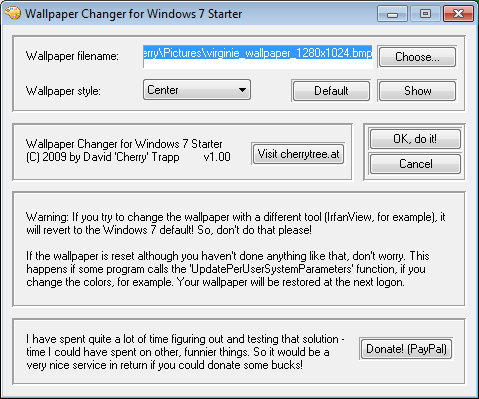
Download
(removed due to legality concerns)