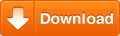Screenshot effect tool (v1.00)
By Miroku
This program allows creating screenshots from inside the game. The image is saved as “template.png” in the “Pictures” folder and can then be used by the RPG Maker game. So you can create dynamic effects like battle transitions. Unfortunately, the tool doesn’t come with a manual, but there is a sample project.
You need Ineluki’s Key Patch or another patch which can execute external programs in order to use the screenshot tool.