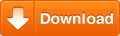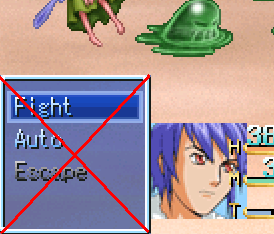NoAutoBattle-Patch (v1.00)
This patch removes the choice window (Fight/AutoBattle/Run away) in battle, which normally pops up before every battle.
This patch does only work with a RPG_RT.EXE file of RPG Maker 2003 v1.08.
About the HPA file format
This patch is published as HPA file. HPA stands for “Hyper Patch Archive” and is my own patch format, which can currently only be read by Hyper Patcher 2. It has some advantages over other patch formats like IPS. Firstly, it can contain more than one patch per file (so that there is always an option to remove the patch), secondly, a HPA file can contain different versions of patches made for different RPG Maker versions. Hyper Patcher 2 automatically finds the right version, which prevents you from destroying your project by applying a patch on the wrong RPG Maker version or the wrong file.
You can get Hyper Patcher 2 here: Hyper Patcher 2 Demo
To apply a HPA patch, drag your project folder onto HYPERP2.EXE or choose it in the folder tree after starting the tool. Then open the tab “Sonstiges 3″ and click “Patch anwenden…”. You can then choose the patch to apply. “kein Patch für Ihre Makerversion” means that there is no patch for your version of RPG_RT.EXE available.