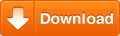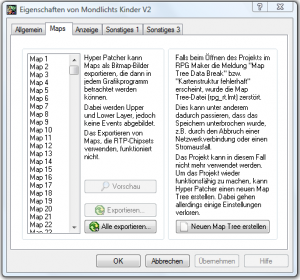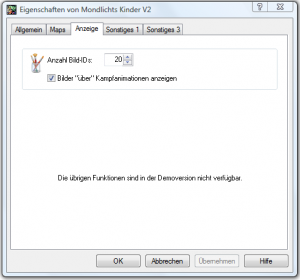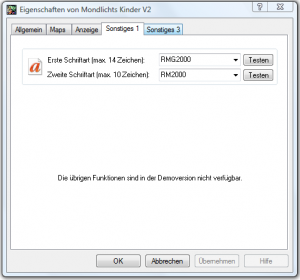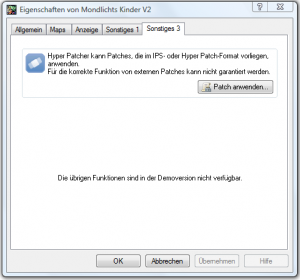Hyper Patcher 2 Demo (v2.01-demo)
Features
This project was intended to be the follower of Hyper Patcher 1 and should later contain all its features, of course. Unfortunately, it had to be cancelled. So this version is just a demo.
Features
- Analysis of the project based on the used patches (not all) including the version of the RPG_RT.exe, respectively the actual runtime file
- Automatic installation of Ineluki’s Key Patch into the project folder (after confirmation), so that players don’t need to install it on their computer by themselves
- Change the game title and the RTP dependancy
- Test play with all options (hide/show title, window/fullscreen, debug/normal, battle test)
- Increase number of picture IDs up to 126 for all version or up to 9999 for RM2k v1.07 and now also RM2k3 v1.08
- Reverse display priority of battle animations and pictures (RM2k v1.07 only)
- Apply IPS patches as well as patches in my own “Hyper Patch” format (HPD/HPA files) – Unfortunately, the IPS feature isn’t working correctly in the demo!
- Show and export maps (→ Map Exporter)
- Recreate map tree in case you had a Map Tree Data Break (→ Map Tree Creator)
- Change ingame fonts (→ Font Changer)
Screenshots
English instructions
Unfortunately, the tool as well as the documentation is only available in German, so I am describing here how to use it.
- Open hyperp2.exe
- Choose your project folder
- Click OK
A property window will open.
Tab 1: “Allgemein”
- Spieltitel: Here you can change your game’s title
- Spiel benötigt RTP: Untick this to stop your game checking for the RTP
- Spiel starten: Test play (the options to the left are test play options). Pressing F9 at any page will do the same.
Tab 2: “Maps”
- You can export maps to BMP files here. Select a map and click “Vorschau” for a preview or “Exportieren” to export it. Click “Alle exportieren” to export all.
- On the right side, you can repair your project in case of a “Map Data Tree Break” error, which normally makes your project unusable. Click “Map Tree erstellen” to repair.
Tab 3: “Anzeige”
- Anzahl Bild-IDs: You can change the picture limit here. You can increase the number up to 126 (if you are using RM2k v1.07 or now also RM2k3 v1.08, even values up to 9999 are possible). Important: This option needs the RPG2000.EXE/RPG2003.EXE to be changed too: Open it in Resource Hacker, then go to RCDATA → TFORMEVCMD11110 → 0. Then scroll downwards to “MaxValue = 20″ (RM2k), “MaxValue = 50″ (RM2k3 version 1.08) or “MaxValue = 40″ (RM2k3 version 1.04) and change it to “MaxValue = 9999″. Then click “Compile Script”. Do the same with RCDATA → TFORMEVCMD11120 → 0 and RCDATA → TFORMEVCMD11130 → 0 and then click File → Save. But keep in mind: Though you can set higher values in RPG Maker, you can only use as many pictures as you have configured in Hyper Patcher 2.
- Bilder über Kampfanimationen anzeigen: If this option is checked, Pictures are displayed “over” Battle Animations. Change it to reverse the priority of pictures and battle animations.
Tab 4: “Sonstiges 1”
- You can change the two fonts which are used ingame here. Click “Test” to see how it looks.
Tab 5: “Sonstiges 3”
- Patch anwenden: You can apply HPD/HPA-Patches (my own patch format) here.
At the end, click OK to apply all changes and exit.
Information for users of Windows Vista/7/8/10
Please start Hyper Patcher 2 with elevated privileges (rightclick → Start as Administrator), if the project is located inside the “Program Files” folder or a subfolder of it! To use the (German) documentation, you need to install WinHlp32 for Windows 10!